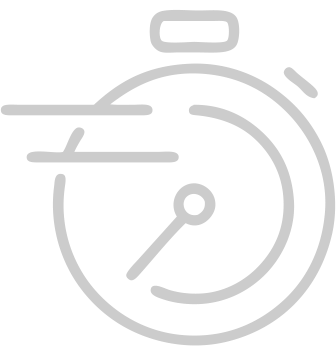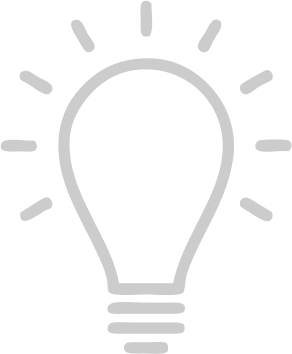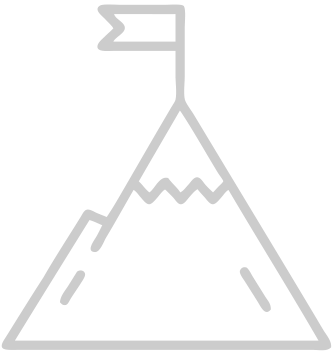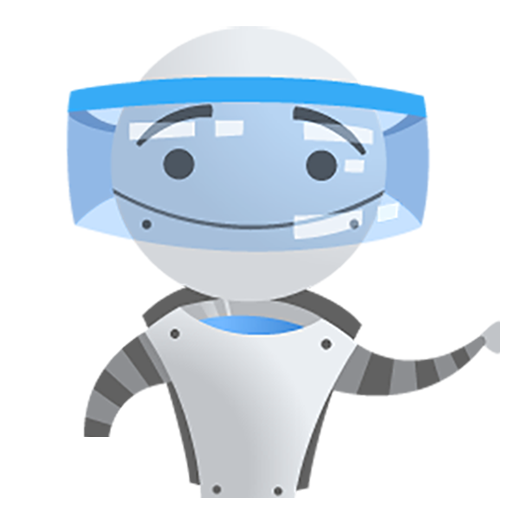
Adoddle Field
Adoddle Field is a simple, easy-to-use tool that enables project collaboration with contracts and project teams on the move or anywhere on a job site.
© Asite 2001-2018. All Rights Reserved.
cBIM and Digital Engineering
Create a Collaborative BIM (cBIM) and Digital Engineering Environment
Collaboration is at the heart of successful construction projects, but without effective cBIM, design is often left out of the loop. 3D models are often only available to key design team members, causing confusion and errors.
Our cBIM platform allows project members to view and comment on models, as well as link them to existing documents within a Common Data Environment (CDE). The result is a truly collaborative BIM and digital engineering environment.
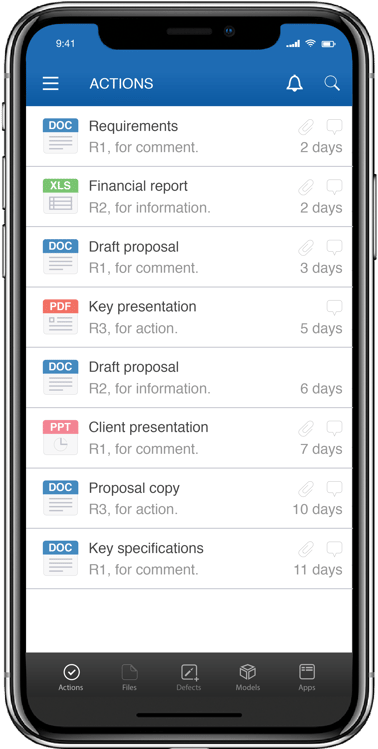
Single Source of Truth
- Common data environment (CDE) with custom metadata.
- Access latest revisions in office or onsite.
- Control versions and use shared comment threads.
BIM Collaboration & Approvals
- Use CDE cloud-based review and approvals.
- Check-out files to prevent others editing.
- Comment on models using cBIM platform.
- Collaborative Building Information Modelling.
- All in line with BIM standards.
Workflow Control
- Configure multiple workflows to match processes.
- Track and report on overdue tasks.
Version Tracking
- Track and store all revisions in the CDE.
- Compare changes between revisions.
- Use placeholders to reserve document number.
Auditability
- Access full history for every file.
- Deactivate files as opposed to delete.
- View time stamp against all user actions.
Limitless Metadata
- Configure mandatory naming conventions.
- Amend conventions throughout project.
- Search and report on CDE metadata.
Information Delivery Plan (IDP)
Collaborative
- Allow input from client and suppliers.
- Combine task IDP’s from all suppliers.
- Control security rights.
Deliverable Tracking
- Track deliverables by colour: red, amber, green
- Combine items into stages and packages.
- Creation of planned placeholders.
Integrated to the Common Data Environment (CDE)
- Fully integrated into the CDE.
- Run reports from Adoddle on project delivery.
- Link to existing project documents.
- Link to operations and maintenance information.
- Adoddle cloud-based CDE software platform.
Reportable
- No requirement to manually update delivery logs.
- Trigger workflows automatically from item delivery.
- Track tasks in detail with due dates.
- Delivers information straight onto the IDP.
- Full construction information service.
Information Delivery Plan (IDP)
Collaborative
- Allow input from client and suppliers.
- Combine task IDP’s from all suppliers.
- Control security rights.
Deliverable Tracking
- Track deliverables by colour: red, amber, green
- Combine items into stages and packages.
- Creation of planned placeholders.
Integrated to the Common Data Environment (CDE)
- Fully integrated into the CDE.
- Run reports from the platform on project delivery.
- Link to existing project documents.
- Link to operations and maintenance information.
Reportable
- No requirement to manually update delivery logs.
- Trigger workflows automatically from item delivery.
- Track tasks in detail with due dates.
- Delivers information straight onto the IDP.
- Full construction information service.
Common Data Environment (CDE)
Online BIM and digital engineering collaboration to share and manage information
Supporting projects from inception to completion and beyond
Everything stored in one secure, central location (common data environment - CDE)
Applying common data environment (CDE) principles
Model Federation
BIM Collaboration
- View and comment on federated models.
- Use cloud-based mark-up tools.
- Create tasks and queries relating to model objects.
- Collaborative Building Information Modelling.
Object Tree
- IFC model broken down to individual object level.
- Run queries and searches on model.
- Switch on and off each individual element.
- Link other files to aid asset management.
IFC Federation
- Push models from authoring tools into the platform.
- Fully federated export available.
- Use clash detection across the federated model.
- View combinations of the federation by turning on and off work sets.
Version Tracking
- View revision history for each work set.
- View all actions and tasks associated with the model.
- Run a delta report on any changes.
- Push models directly out of Revit using the Asite Platform
- Navigator plug-in.


Clash Detection
- Easily detect clashes in models (clash tests).
- Build lists to remedy clashes.
- Zoom / isolate views to examine detail.
- Share detail with relevant parties to address clashes.
- Better overall management with clash detection.
COBie
Federated Model Import and Export
- Import federated models from different sources.
- Make adjustments through COBie import.
- Export project federated model into COBie format
- Generate a delta report on the object adjustments between revisions.
Information Delivery Plan
- Standardise submission of project deliverables.
- Link COBie outputs from IDP to common data environment.

Dubai International Airport
ISO19650, PAS1192 and BS1192 compliance
Compliance
- Configure system to align directly with ISO19650, PAS1192 and BS1192 standards.
- Standardise ways of working.
- Utilise consultancy service to educate staff.
Clarity of information
- Colour code statuses.
- Automate quality workflows to identify non-compliant data.
- Set access levels.
Enforced process flow
- Automatic triggers to defined gateways.
- Control access to documents.
- Out of the box configuration.
Pre-defined metadata
- Out of the box, standard naming convention.
- Create mandatory metadata.
- Simple drop-down selection of metadata.
ISO19650, PAS1192 and BS1192 compliance
Compliance
- Configure system to align directly with ISO19650, PAS1192 and BS1192 standards.
- Standardise ways of working.
- Utilise consultancy service to educate staff.
Clarity of information
- Colour code statuses.
- Automate quality workflows to identify non-compliant data.
- Set access levels.
Enforced process flow
- Automatic triggers to defined gateways.
- Control access to documents.
- Out of the box configuration.
Pre-defined metadata
- Out of the box, standard naming convention.
- Create mandatory metadata.
- Simple drop-down selection of metadata.
Revit plug-in

Revit plugin available to support publishing. IFC files directly from within Revit to the platform.
Benefits

Enable smarter information management
Act with greater clarity and speed
Save time through automation
Maintain a full audit trail
Configure system to align directly with BS1192 compliance standards.
All information stored in one central common data environment.
Testimonials
Lorem Ipsum dolar sit amit. Lorem Ipsum dolar sit amit. Lorem Ipsum dolar sit amit. Lorem Ipsum dolar sit amit.

"We use Asite in all of our projects to streamline document management and enhance collaboration across our project teams. "
- Andy Day -
Construction Director, Ogilvie Construction

”Asite has transformed Sesani’s project delivery processes to a user-friendly cloud based, digital platform providing a traceable and secure environment for all our projects’ information. Asite is an excellent collaboration platform. "
- Tafadzwa Mputa -
Projects Director, Sesani Pvt Ltd

"Asite’s streamlined processes, pin-point accuracy and versatility in controlling the flow of information has proven to be an invaluable collaboration tool between ourselves, our consultants, subcontractors and our clients.
Asite has helped to achieve transparency between all parties within the Design Team and generally throughout the construction process. "
- Rutvig Vaid -
Senior Document Controller, Henley Construct Ltd.
.jpg)
"Implementing Asite empowered our project management process through a custom-made and user-friendly digital platform. Apart from document management, Asite enhanced the work process in design, approval and construction management. "
- Patrick Yung -
Director, Arup Advisory Services

"Asite have shown clear strength in the maturity and depth of capabilities of its system, particularly in the capital delivery aspects. Adoddle is providing our project teams with the capabilities to manage the coordination and dissemination of models, data, files and documentation to clear and industry recognised standards. "
- Chris Hinton MA FCCA -
Technology and Innovation Lead, University of Cambridge
© Asite 2001-2021. All Rights Reserved. | Cloud collaboration system | Terms of Use | Privacy Policy | Computer Misuse Policy